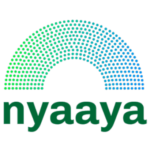By Malavika Rajkumar and Kadambari Agarwal


With the commencement of the Delhi Legislative Assembly elections, it is crucial that every citizen knows how to register himself as a voter. In India, you can vote if you are an Indian citizen living in India or abroad, or if you are an NRI (Non-Resident Indian). There are certain criteria that must be fulfilled for you to be able to vote i.e. you must be an Indian citizen, be at least 18 years of age, and be an ordinary resident of the polling area of the constituency where you want to be enrolled. You should also not be disqualified from being a voter for any reason such as being convicted, having carried out corrupt practices, etc.
A Voter ID Card, also known as the Electors Photo Identity Card (EPIC) is a photo identity card that is issued by the Election Commission of India (ECI) to all individuals who are eligible to vote.


It is not mandatory for you to have a Voter ID Card in order to vote; if you have documents like Aadhar Card, MNREGA Card, etc., you can still vote, but you must be registered as a voter in the electoral roll, which is a list maintained by the election authorities of all the voters in a constituency who have registered.
Registering as a new voter
You can follow the steps given below to register yourself as a voter:
Step 1: Access Form 6
To include your name and register yourself as a voter in the electoral roll of your constituency, you will have to fill Form 6. You can either download it, access it online on the National Voter Service Portal (NVSP) website, or go physically to the Electoral Registration Officers/the Booth Level Officers in your area and ask for it. If you are filling out the form online, you will need to create an account on the NVSP website before you can access any application forms.
Step 2: Fill in details in Form 6
While filling out the form, you will have to mention that you are a first time voter and give your personal details such as your name, age, address, mobile number, email address, etc. To understand more on how to fill the details, read the guidelines for filling up the application.
Step 3: Submit Supporting Documents
You will also need to submit self-attested documents such as a recent coloured passport-size photo, a copy of proof of age (Birth Certificate, Matriculation Certificate, etc.) and a copy of proof of address (Passport, Aadhar Card, Driving License, etc.). Once you have filled out the form, you can submit it and wait to see if your name is on the electoral roll.
Step 4: Checking Electoral Roll
Your name will be added to the ‘electoral roll’ which is a list of names of voters in a particular constituency. It is essential that you check whether your name is on the electoral roll; if your name is not there, you will not be allowed to vote, regardless of whether you have a Voter ID Card. You can check whether your name is included in the electoral roll by way of:
- Checking Online: You can visit NVSP’s Electoral Search website and fill in the required details (your name, age, the state, the district and the constituency where you reside). If you are on the electoral roll, your details along with your EPIC number will be verified by the website.
- Checking In-Person: You may go to the relevant office, where the authorities will check whether your name is present on the electoral roll. For this, you can call on 1950 and ask for the details of the relevant office. You should also ask if you should carry any documents or identification proofs for the purpose of verification.
If you see that your name is on the electoral roll and there are no changes or corrections required in it, then you can directly go to the polling station on the voting day to vote.
Changing Details on the Electoral Roll
If you need to modify your personal details, like your name, date of birth, etc., or your constituency, you can follow the steps given below:
In case of shifting houses within the constituency
If you are shifting your permanent place of residence within the same constituency, you must have your address changed in the electoral roll.
Step 1: Fill Form 8A
Step 2: Submit the filled-out form either online or physically to the Electoral Registration Officer.
Step 3: Once you have submitted the form for rectification of details on the electoral roll, and you have received the confirmation that your name has been added, you should check the electoral roll again to ensure you are validly registered as a voter.
In case of shifting outside your current constituency
If you are shifting your permanent residence to a place outside your constituency, you must get your constituency changed.
Step 1: Get your name deleted from the present electoral roll or have someone file an application to remove your name for you. To do this, you will have to file an objection by filling Form 7. By filling this form, you are either:
- Preventing any person’s name from being included in the electoral roll, or
- Requesting the deletion of one’s name from the electoral roll.
Step 2: Once you have done this, you must re-register yourself as a new voter, by following the steps given above, either in person or online. While filling out Form 6, you should select the option which states “due to shifting from another constituency” and submit it to the Electoral Registration Officer.
Step 3: Once you have submitted the form for rectification of details on the electoral roll, and you have received the confirmation that your name has been added, you should check the electoral roll again to ensure you are validly registered as a voter.
Remember that it does not matter whether or not you have a Voter ID Card; what matters is if your name is included in the electoral roll. You cannot vote if your name is not included in the electoral roll. Getting your name included in the electoral roll is a relatively simple process, and if you face any issues, you may visit the online portal of the ECI, or call the Voter Helpline number at 1950.
Malavika Rajkumar is the Content Lead at Nyaaya and Kadambari Agarwal is a Research Assistant at Vidhi Centre for Legal Policy. Views are personal.